

How to Collect Data Directly to WhatsApp Using Forms | Easy Integration Guide

ProBase
06 May 2022
In today’s fast-paced digital world, businesses and individuals are constantly seeking simpler and faster ways to collect data. Whether it’s customer inquiries, feedback, leads, or orders—receiving data directly on WhatsApp is a game-changer.
Thanks to WhatsForm.com, you can now create a form just like Google Forms, but with one major difference: all the responses are delivered directly to your WhatsApp inbox!
In this guide, we’ll walk you through how to use WhatsForm and explain the benefits of switching from Google Forms or spreadsheets.
🔥 Why Use WhatsForm Instead of Google Forms?
Here are some of the top benefits of WhatsForm:
- 📥 Instant Data Delivery: Receive form responses instantly via WhatsApp.
- 📲 Direct Communication: Instantly start a chat with the user after form submission.
- 🛠️ User-Friendly Interface: Drag and drop fields, or use pre-made templates.
- 💬 Personalized Responses: Use WhatsApp to send custom replies or automate follow-ups.
- 💡 Ideal for Small Businesses: Great for lead capture, order forms, appointments, and feedback.
✅ How to Collect Data on WhatsApp Using WhatsForm (Step-by-Step)
Step 1: Sign Up on WhatsForm.com
Go to WhatsForm.com and create a free account. Once you’re logged in, click on “New WhatsForm” to start.
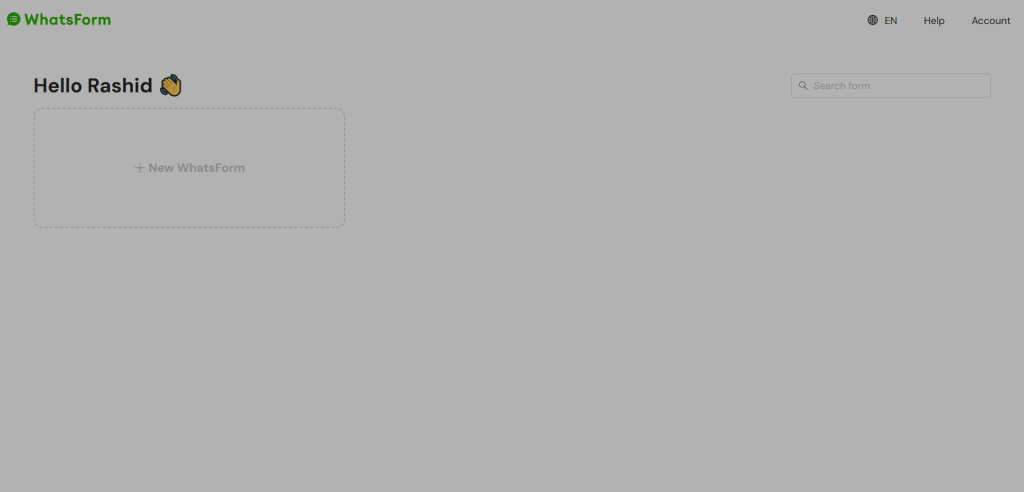
Step 2: Add Your WhatsApp Number
Enter the WhatsApp number where you’d like to receive the form submissions. This is the number that will get messages from the form respondents.
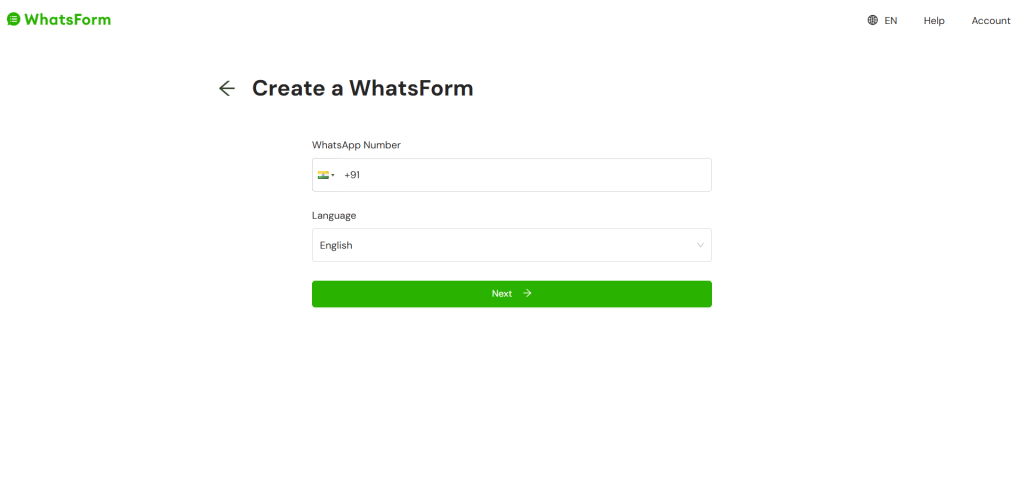
Step 3: Create Your Form
You can either:
- Choose from ready-to-use templates
- Or start from scratch and add form fields like Name, Email, Phone Number, Dropdowns, etc.
It’s just like Google Forms—but smarter.
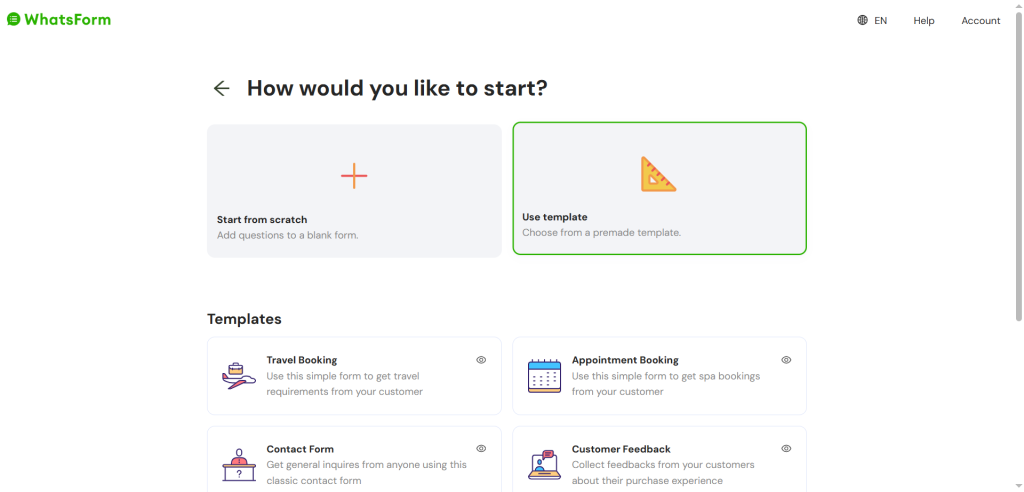
Step 4: Share Your Form Link
Once your form is ready, share the unique link via WhatsApp, social media, or embed it on your website.
And that’s it! Users who submit the form will trigger a chat message to your WhatsApp with all the details filled.
🤖 How It Works Behind the Scenes
WhatsForm uses the official WhatsApp API to route form data:
- If the user fills out the form on their mobile, the WhatsApp Mobile App opens with their message pre-filled.
- If the user is on a desktop or laptop, it opens WhatsApp Web instead.
The form submission is converted into a chat message sent directly to your number. This not only delivers the data but opens a real-time conversation channel.
📹 Watch a Tutorial
Want to see how it works in action? Check out their official YouTube tutorial here.
💼 Use Cases for WhatsForm
- ✅ Lead Generation Forms
- ✅ Customer Feedback Collection
- ✅ Online Order Forms
- ✅ Appointment Booking
- ✅ Event Registration
- ✅ Contact Forms
🔚 Final Thoughts
If you’re tired of collecting form submissions in email or spreadsheets and want real-time, personal, and mobile-first communication, WhatsForm is your go-to solution.
It’s fast, easy, and optimized for WhatsApp—the most used messaging platform today.
Ready to try it out?
👉 Create your WhatsForm now

ProBase
A practical tech blog focused on tools, automation, and productivity hacks for creators, marketers, and small business owners. Whether you're exploring WhatsApp integrations, AI assistants, or no-code workflows — we bring you simple, step-by-step content that helps you get more done with less effort.